Need to Disable WooCommerce Setup Wizard? Keep reading. WooCommerce introduced a new ‘setup’ wizard which is really just a front for them to upsell you a bunch of their services and plugins. It doesn’t actually set up your store at all. After you go through five pages of marketing crud, you then get dropped back to the WooCommerce Home Screen. Then you get prompted to actually setup the real settings to get your store going.
This might be all well and good for new users and people who don’t know what WooCommerce is, but as a developer I need to setup installs quickly and as automated as possible. This new setup wizard stopped that. I have a WP-CLI based shell script I use to setup a development install in a matter of minutes including all the required plugins, theme, pages, users, roles and even products.
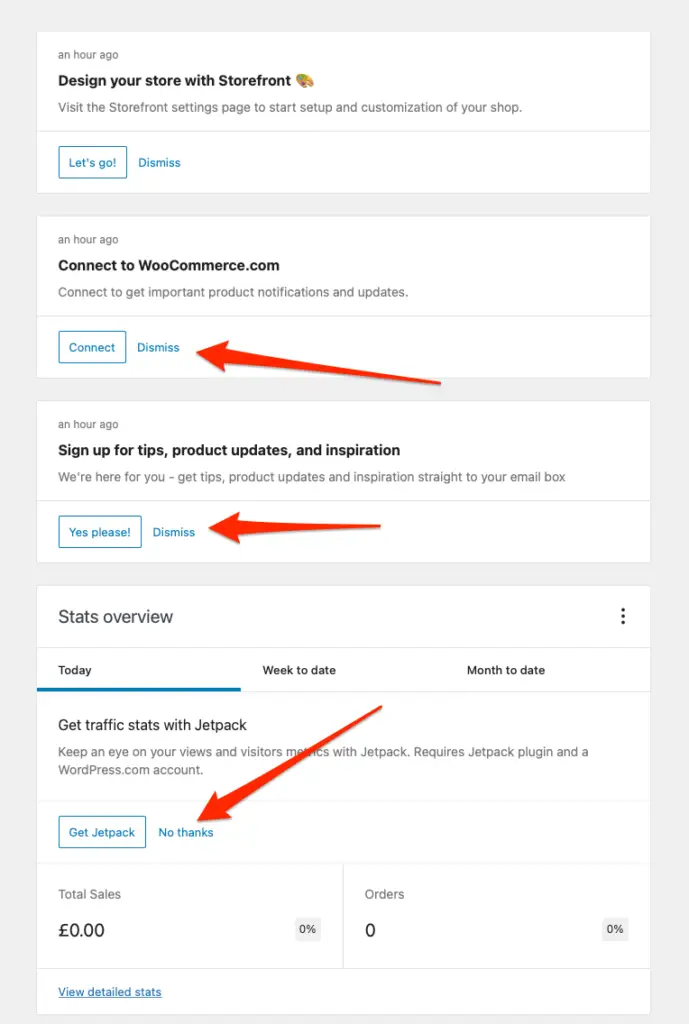
Update an array option in WP-CLI
Updated: 16th January 2023
A helpful reader (Thanks Christophe) pointed out that there is a far simpler way to update an array option with WP CLI, and that is with the use of the wp option patch command.
To check the value of an item in an array, you can use the pluck command.
wp option pluck woocommerce_onboarding_profile skipped
Disable WooCommerce setup wizard with WP-CLI
Update: 16th January 2023
wp option patch insert woocommerce_onboarding_profile skipped 1
Some other options I update to disable things within WooCommerce include the following
wp option update woocommerce_show_marketplace_suggestions 'no'
wp option update woocommerce_allow_tracking 'no'
wp option update woocommerce_task_list_hidden 'yes'
wp option update woocommerce_task_list_complete 'yes'
wp option update woocommerce_task_list_welcome_modal_dismissed 'yes'
The end
These few things will allow me to quickly and completely automatically setup development installs. I need for testing various parts of our products and configurations with 3rd party plugins. If you want to check out my scripts, I did a talk about WP-CLI quite a number of years ago at WordCamp Brisbane.
You can find my demo code here, which is what my current dev scripts are built on.
