-

·
WordPress Site Management Made Easy
How I do my WordPress site management? This is a question I am often asked and I thought it was time that I write a post about it. I have been building and managing WordPress sites for a very long time. Over the years, there are a few things that have always been present in…
-
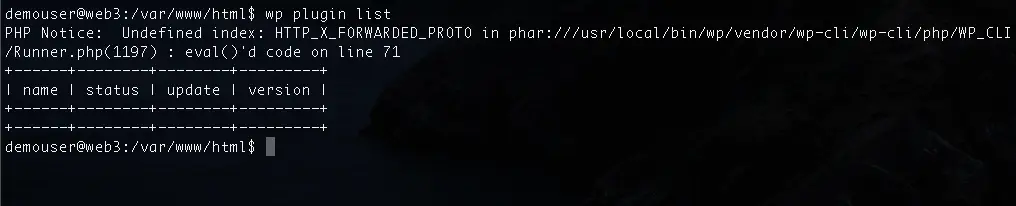
·
Fix Undefined index: HTTP_X_FORWARDED_PROTO with WP-CLI
Are you running your WordPress install behind an SSL proxy or load balancer like HAProxy? You may also be running WP-CLI on the internal site. To get SSL to pass-through correctly a lot of sites have outlined that you need to add the following code to your wp-config.php Although this is almost correct, the HTTP_X_FORWARDED_PROTO…
-
·
BuddyPress and WordPress Search
I had a site that needed private messaging so I decided to use BuddyPress as it already has a great messaging system. It appeared to work well with all the existing plugins until I tried to use the site search. I use Facetious Search which is a really nice search plugin for WordPress. I have custom post types and a…
-
·
Heartbleed Vulnerability and WordPress
Unless you’ve been under a rock for the last day and a half you would have heard something about the latest OpenSSL vulnerability called Heartbleed. This article is going to help anyone that cares about the heartbleed vulnerability and WordPress SSL. What this vulnerability allows is for an attacker to steal information that is usually nice and…
-
·
WordPress Plugins I Recommend
I’ve been working and developing websites with WordPress since version 1.5 and before that I was using b2. WordPress has come along way from a blogging platform to a very powerful content management system. I’ve used WordPress to build catalog sites, e-commerce sites and even an ebay/etsy like market place. Some people like to have…
-
·
SSL Certificate: Some files on this page are unencrypted.
Ever developed a website, enabled SSL and then not had your browser show you a nice green SSL icon? You get the following in your browser? You click on the icon and there is a warning message ‘Some files on this page are unencrypted.’ This is because something on the page is still referring to…
-
·
Instagram For WordPress
As you can see in my sidebar I’ve got photos from my Instagr.am feed. Instagram is a cool little app for the iPhone that lets you throw some effects over your photos and share them. You can follow your friends and the likes. I wanted to get this on my site and as I’m using WordPress…
-
·
Testing from the iPhone
I’ve downloaded the iPhone app for wordpress, it connects to the blog, detects the pages, categories and the likes but none of the posts are displaying in the iOS app. Let’s see if a post from the iPhone will work?