As you can see in my sidebar I’ve got photos from my Instagr.am feed. Instagram is a cool little app for the iPhone that lets you throw some effects over your photos and share them. You can follow your friends and the likes. I wanted to get this on my site and as I’m using WordPress I thought, surely someone has written a plugin that’ll suit my needs. I wanted a simple plugin that would give me a widget that I could easily configure in my sidebar. So I start searching and came up with the following:
Instagram Embed just allowed me to add images to my posts, not what I was looking for. Instapress does a whole bunch of stuff and I just wanted the last 5 or 10 images and have them cycle through. Instagram for WordPress was the closest. A widget with 20 images, simple setup and nothing really to it. Great, except the transition speeds were way to fast. There is no option in the plugin to change this, so I decided to dig around the source code and find where to change it.
I found that the plugin author Eriks Remess had used the jQuery plugin Cycle to go through the images. The file that defines this is called ‘wpinstagram.js‘
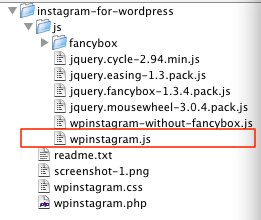
The definition looks something like this (line 2):
jQuery("ul.wpinstagram").cycle({fx: "fade"});
All you’ll want to do to change the fade speed is to add the following to the end of the JS definition:
jQuery("ul.wpinstagram").cycle({fx: "fade", speed: 2500});
All the available options for jQuery Cycle can be found over at their website.